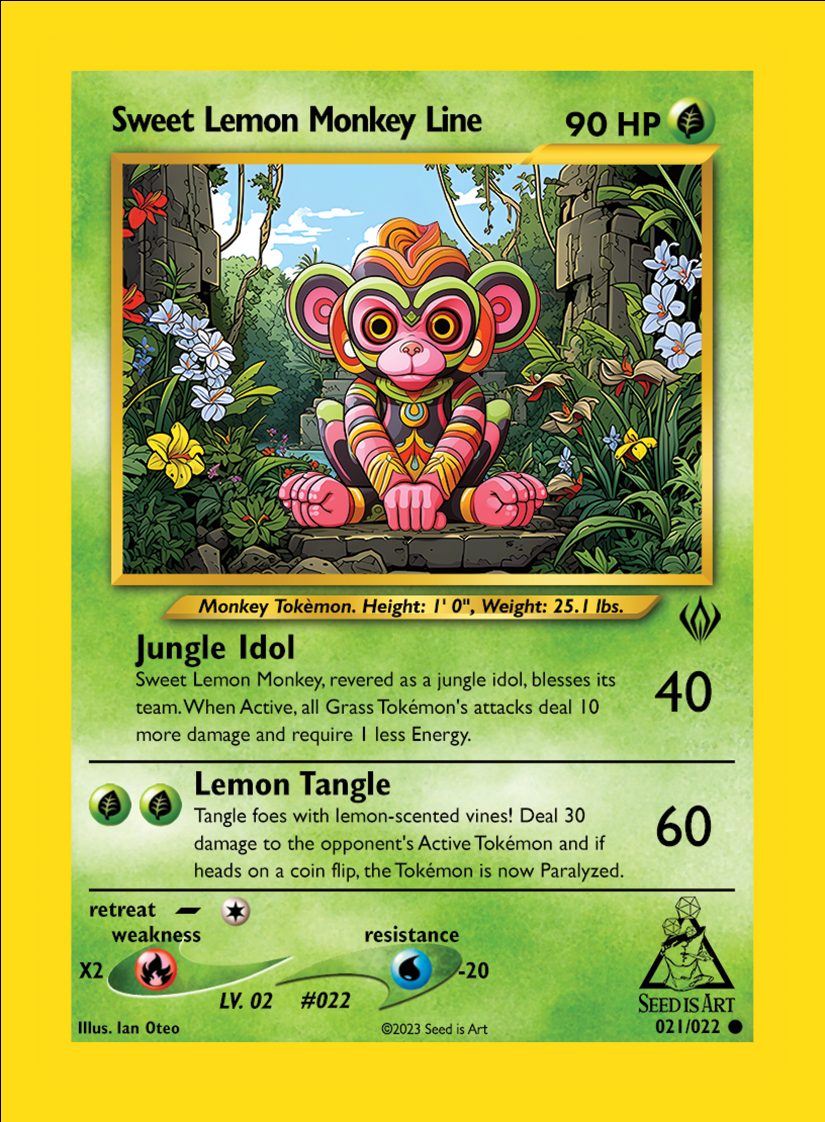you encountered an HTTP error when uploading featured images to WordPress, there are two possible causes.
To begin with, you might have exceeded the PHP memory limit, preventing your WordPress site from running the required scripts to display featured images. Since the default memory limit is only 32MB, increasing it can solve the issue.
The second possibility is that the featured images exceed the PHP maximum upload size. Your hosting provider generally sets this value, so it may vary. If it hasn’t been set to the maximum upload size yet, that might be what’s preventing you from uploading images.
Increase the WordPress Memory Limit
This method requires modifying either your .htaccess or wp-config.php file. Both are accessible via an FTP client or a File Manager.
If you choose to modify the .htaccess file, add this code snippet at the bottom:
php_value memory_limit 256M
Otherwise, locate the wp-config.php file in your root directory. Find the line containing WP_MEMORY_LIMIT and change its value to 1536M. If the line doesn’t exist, insert the following code above /* That’s all, stop editing! Happy publishing. */ or /* That’s all, stop editing! Happy blogging. */:
define ( ‘WP_MEMORY_LIMIT’, ‘1536M’ );